Manage Budget Manual
Introduction
Efficiently manage your family's finances and budgets to meticulously track expenses and savings, ensuring financial stability. This approach is also ideal for managing personal budgets, allowing for a clear overview of individual financial health and goal setting
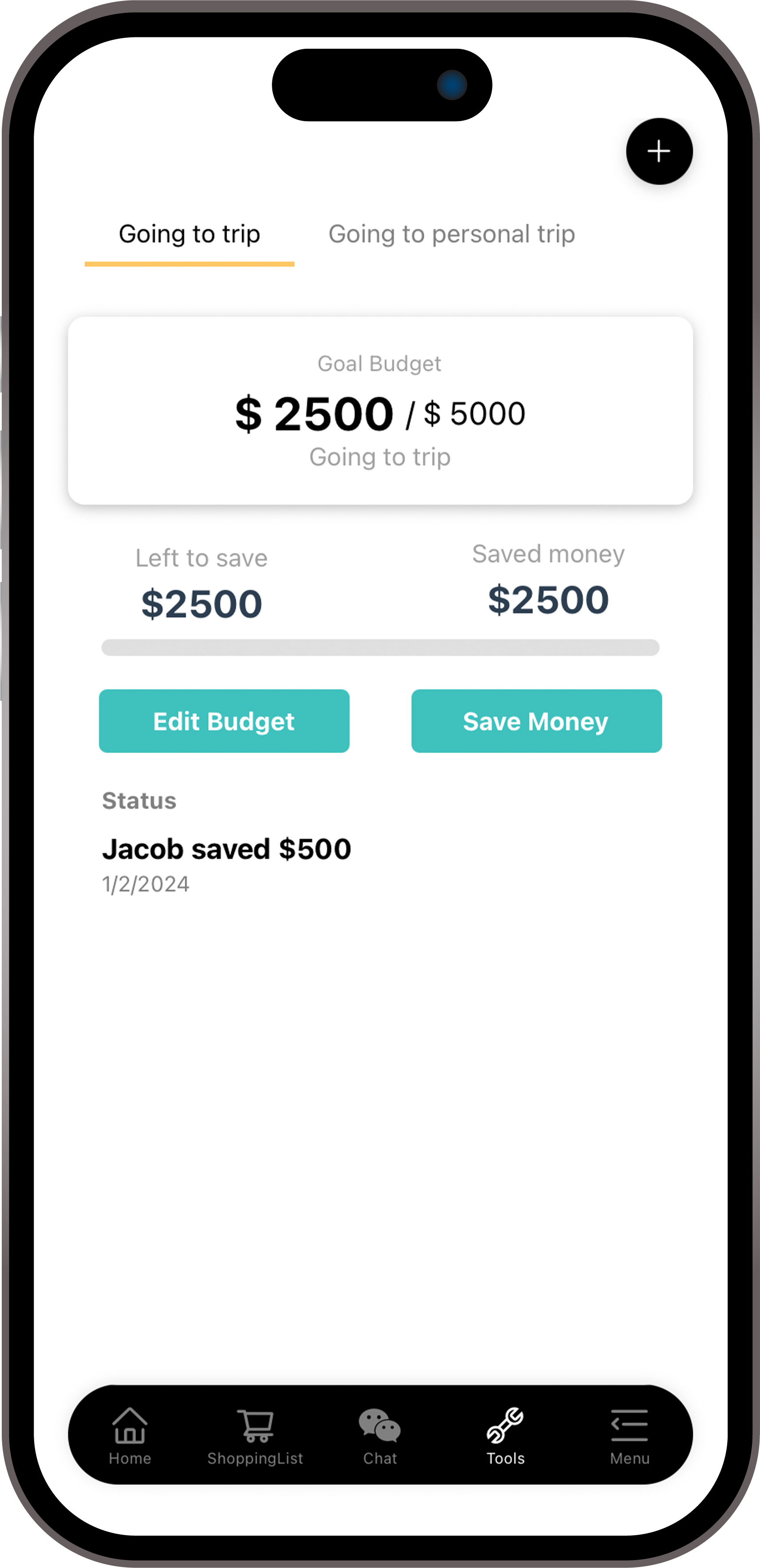
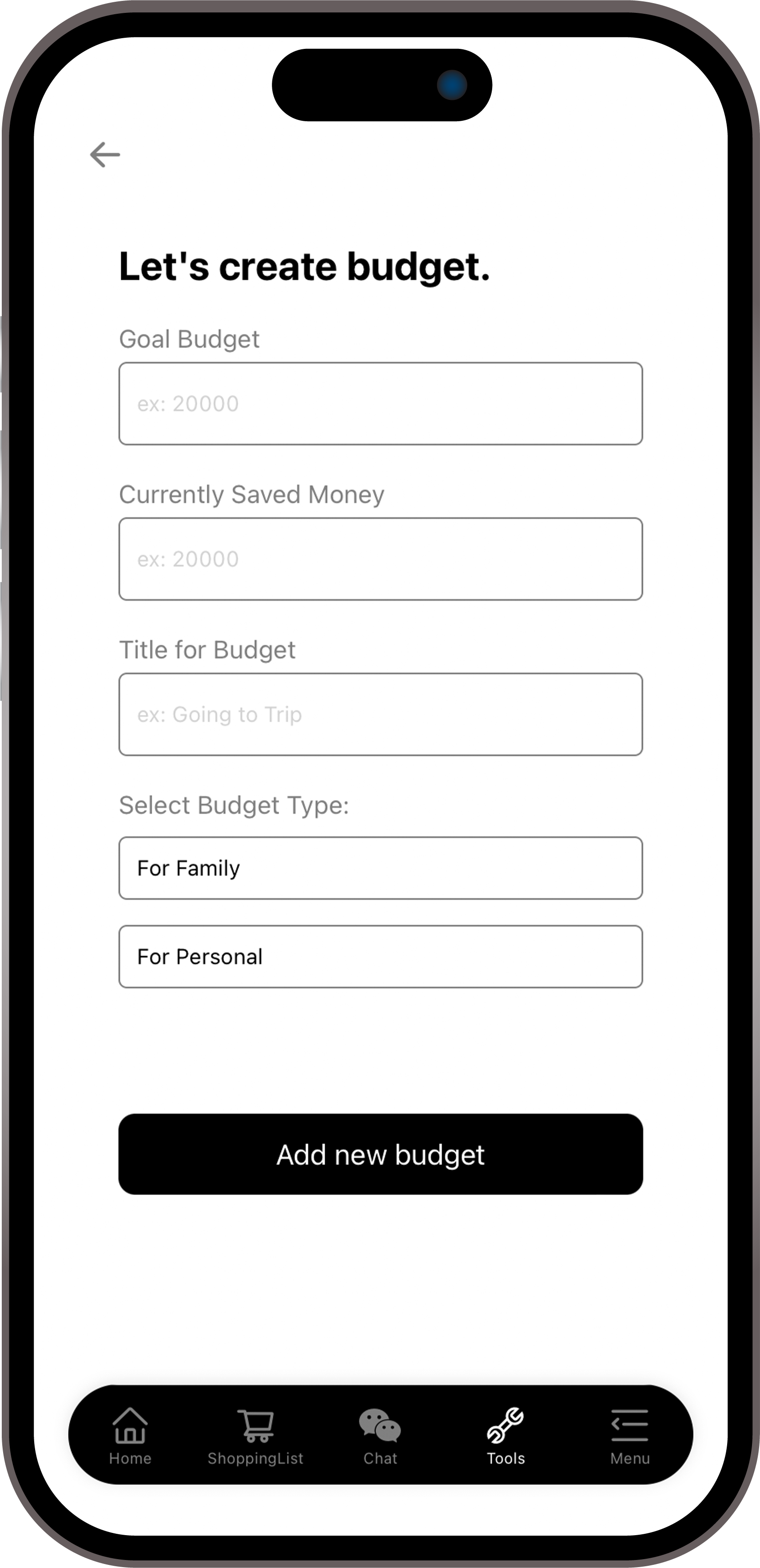
Add new budget
To add a new budget, please click the '+' button located at the top right corner. Subsequently, input your goal budget, the amount of money currently saved, and a title for the budget. Finally, select the desired type of budget from the available options.
Edit budget
To initiate editing, please select the 'Edit Budget' button. This action will open a modal window where you have the option to either modify or remove the budget as needed.
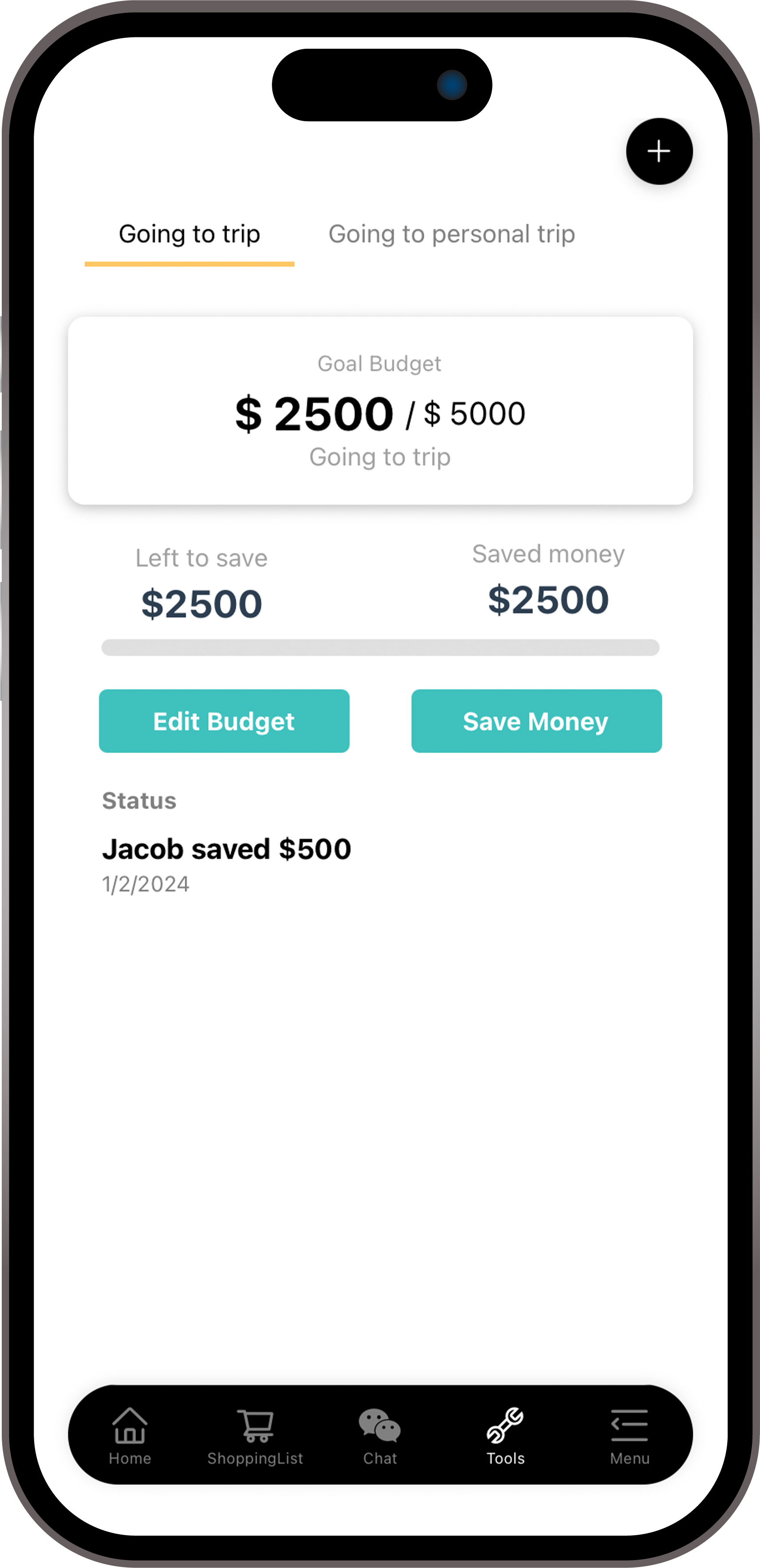
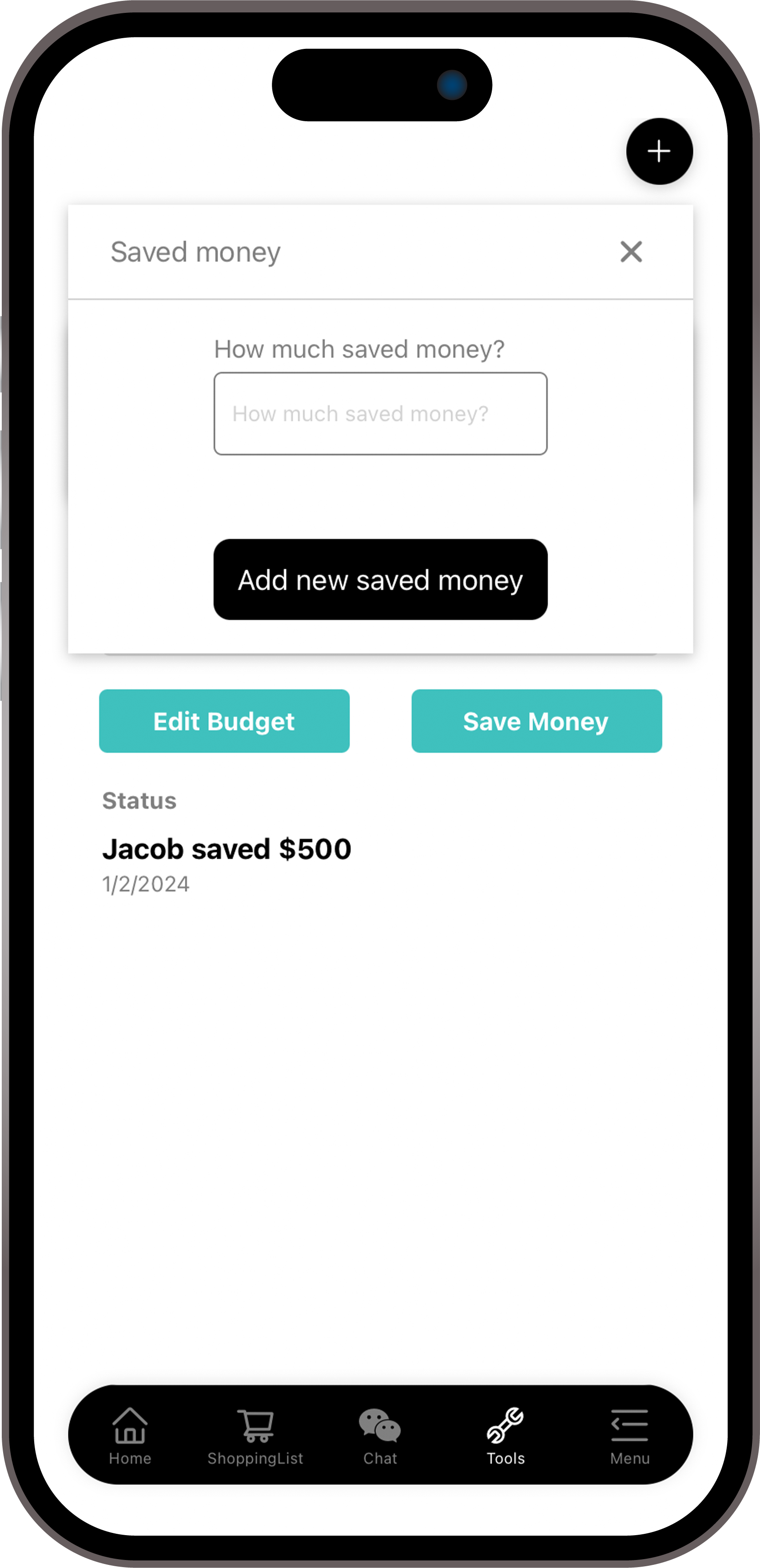
Update saved money
To update the saved money, click on the 'Save Money' button. Then, enter the amount that you have saved. This amount will be added to the current saved money total. Additionally, you can update the status to indicate who saved the amount and how much was saved.
Family's Home
Features
-
Manuals
-
Other Services
©2024 Family’s Home

