Manage Chores Manual
Introduction
Introducing a household chore system where tasks are randomly assigned to family members, including children, with parental approval of completed chores. This system uses points as motivation, allowing kids to earn rewards, ensuring fair distribution and promoting accountability and engagement.
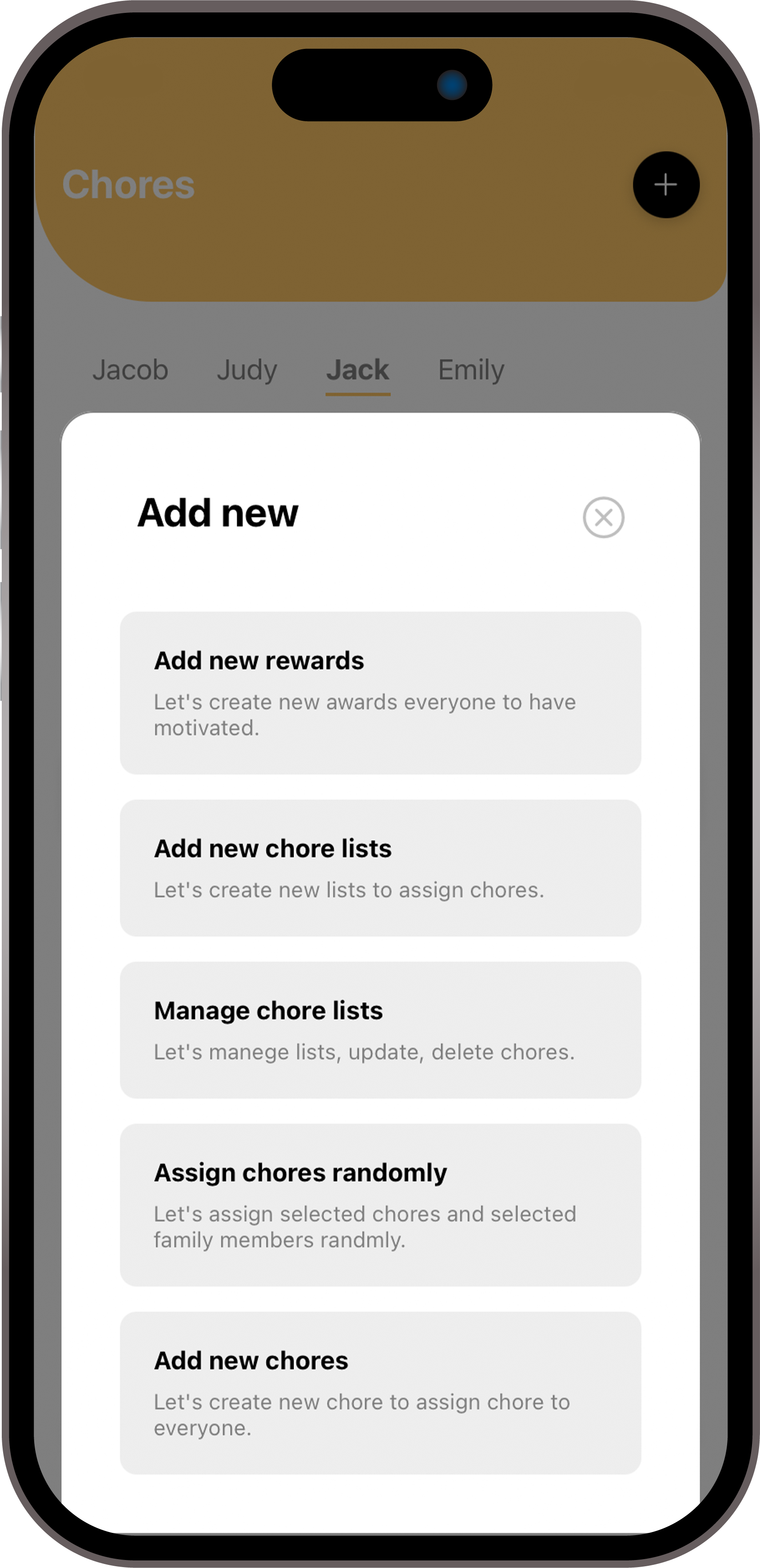
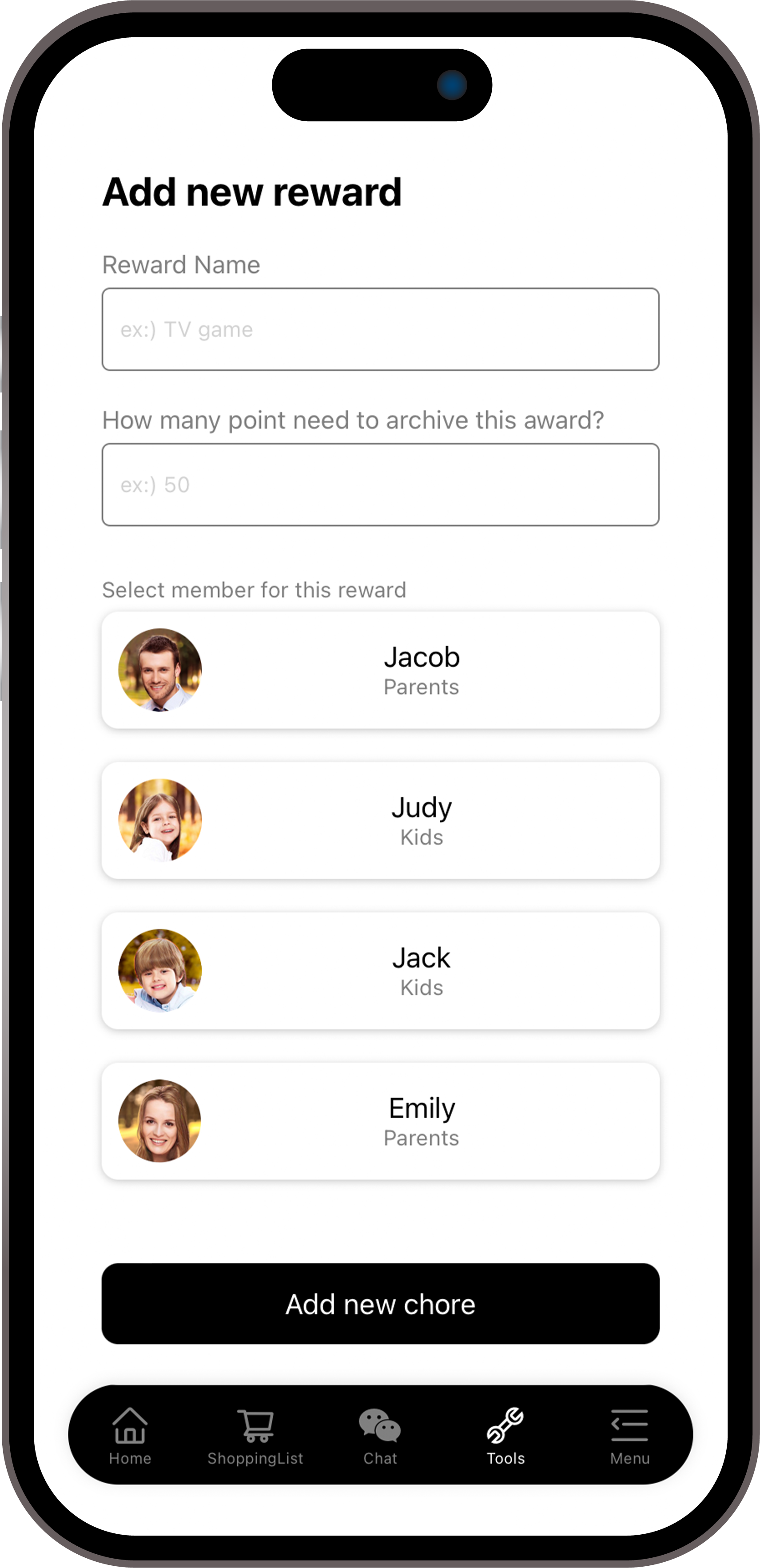
Add new reward
To add a new reward, click on 'New Rewards,' then enter a title, set the goal point value, and specify who is assigned to this reward. This function is exclusively available to parents.
Edit reward
To edit a reward, navigate to the tab of the family member whose reward you wish to modify, then click 'Edit' located below the reward card. Please note, this function is exclusively reserved for parents.
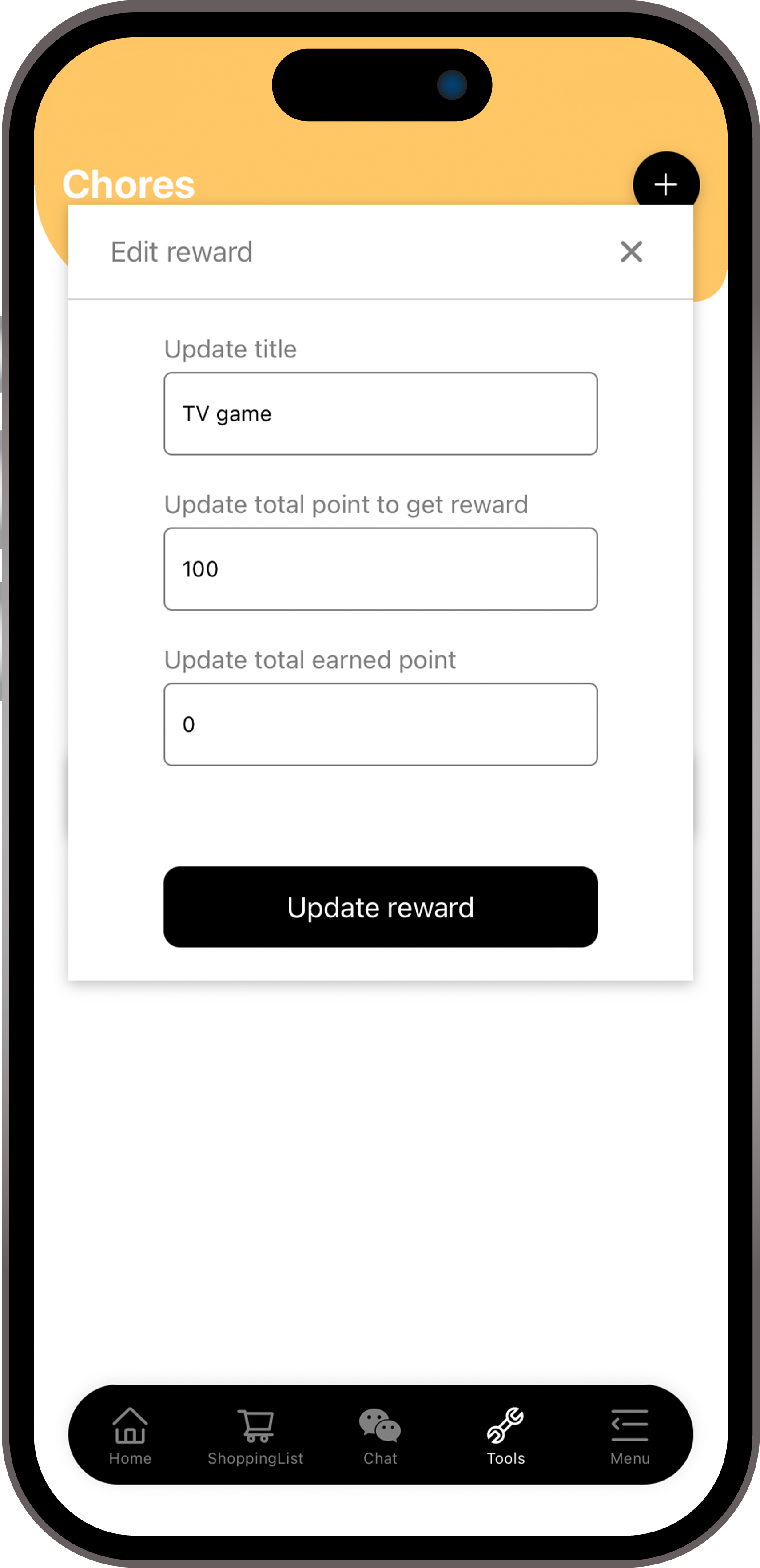
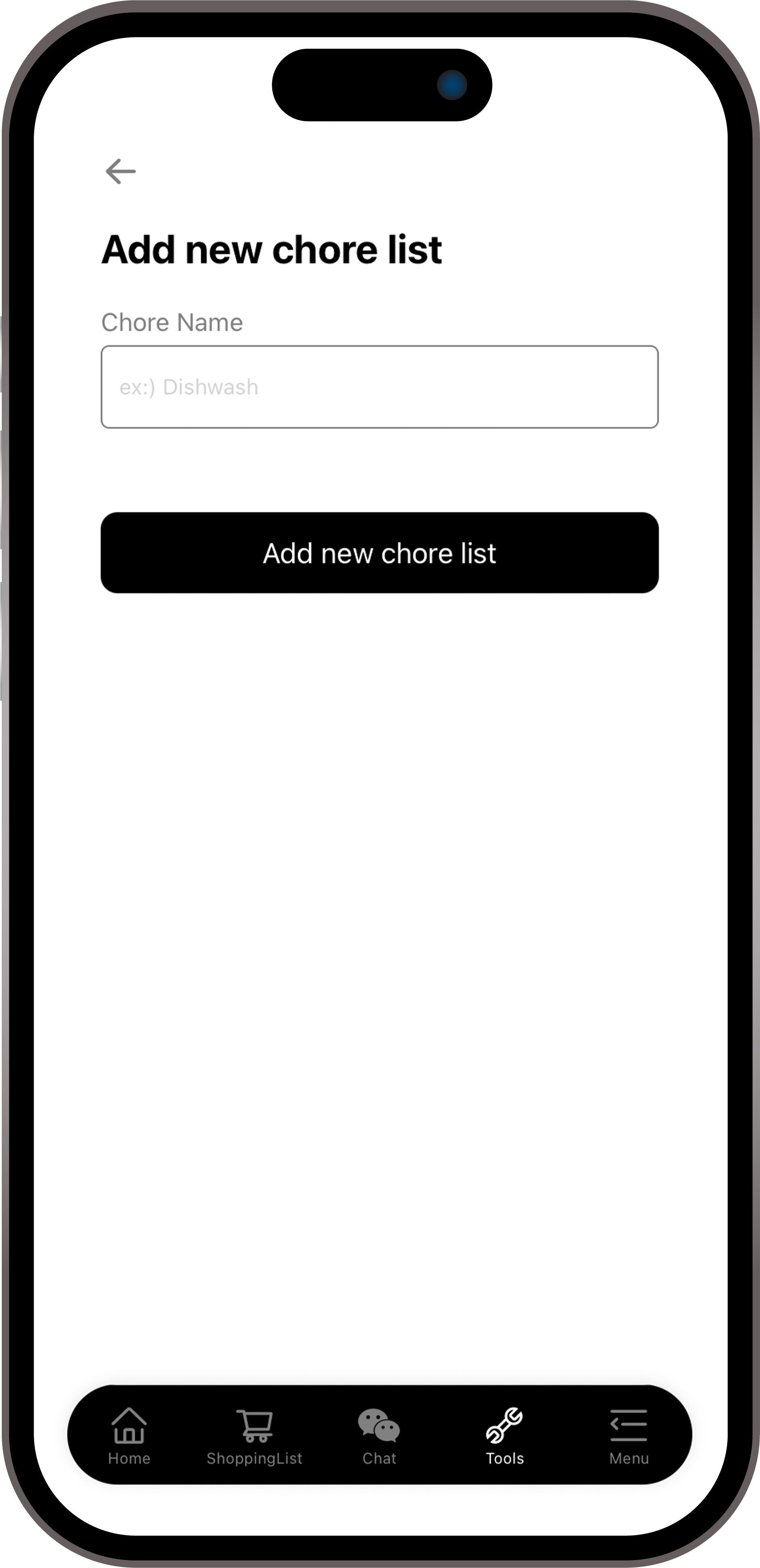
Add new chore list
To create a new chore list, click on the 'Add New Chore List' button. Then, you can add various chores to the list, such as dishwashing, mopping, taking out the trash, etc.
Edit chore list
To edit the chore list, click on 'Manage Chore List.' You can then click on the text of a chore to edit it. To remove a chore, click on the close icon button next to the respective chore.
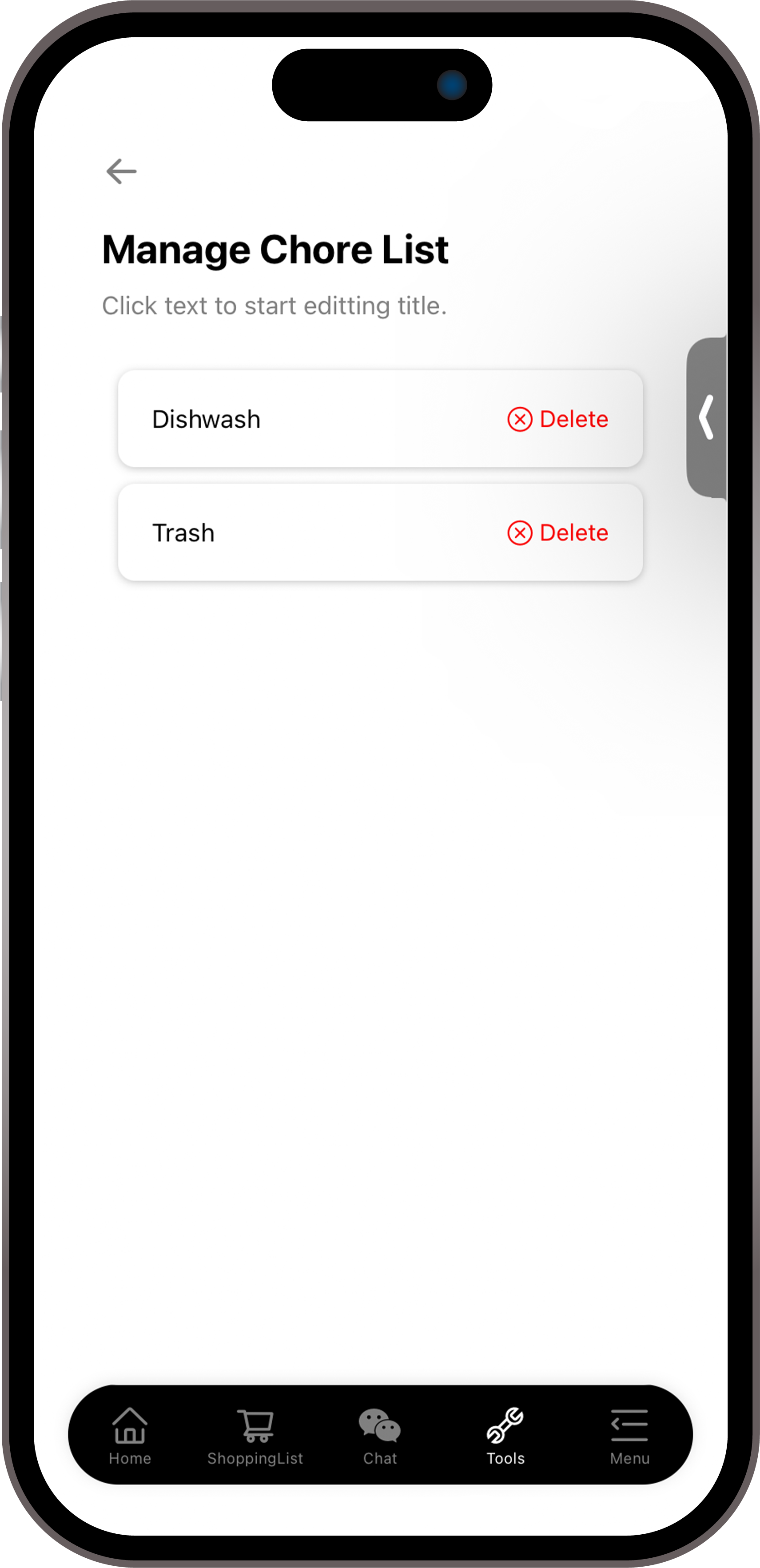
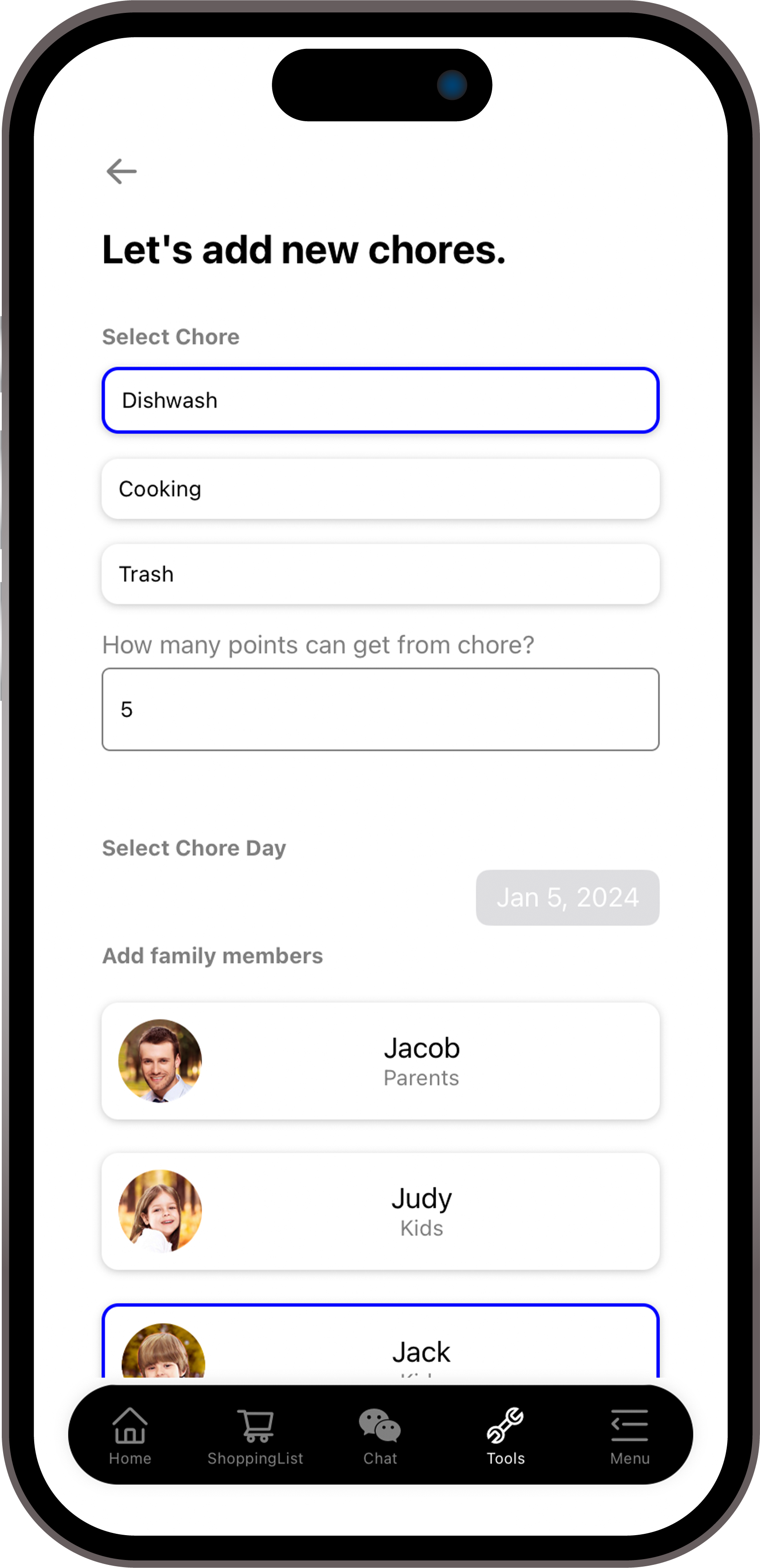
Add new chore
To add a chore, click the 'Add Chore' button. Then, select a chore from the list, specify how many points will be awarded upon completion, choose the day for the chore, and assign members to it. You have the option to select multiple members for each chore.
Edit chore
To edit a chore, click on the three dots located at the right side of each chore card. This will give you options to either remove or edit the chore details.
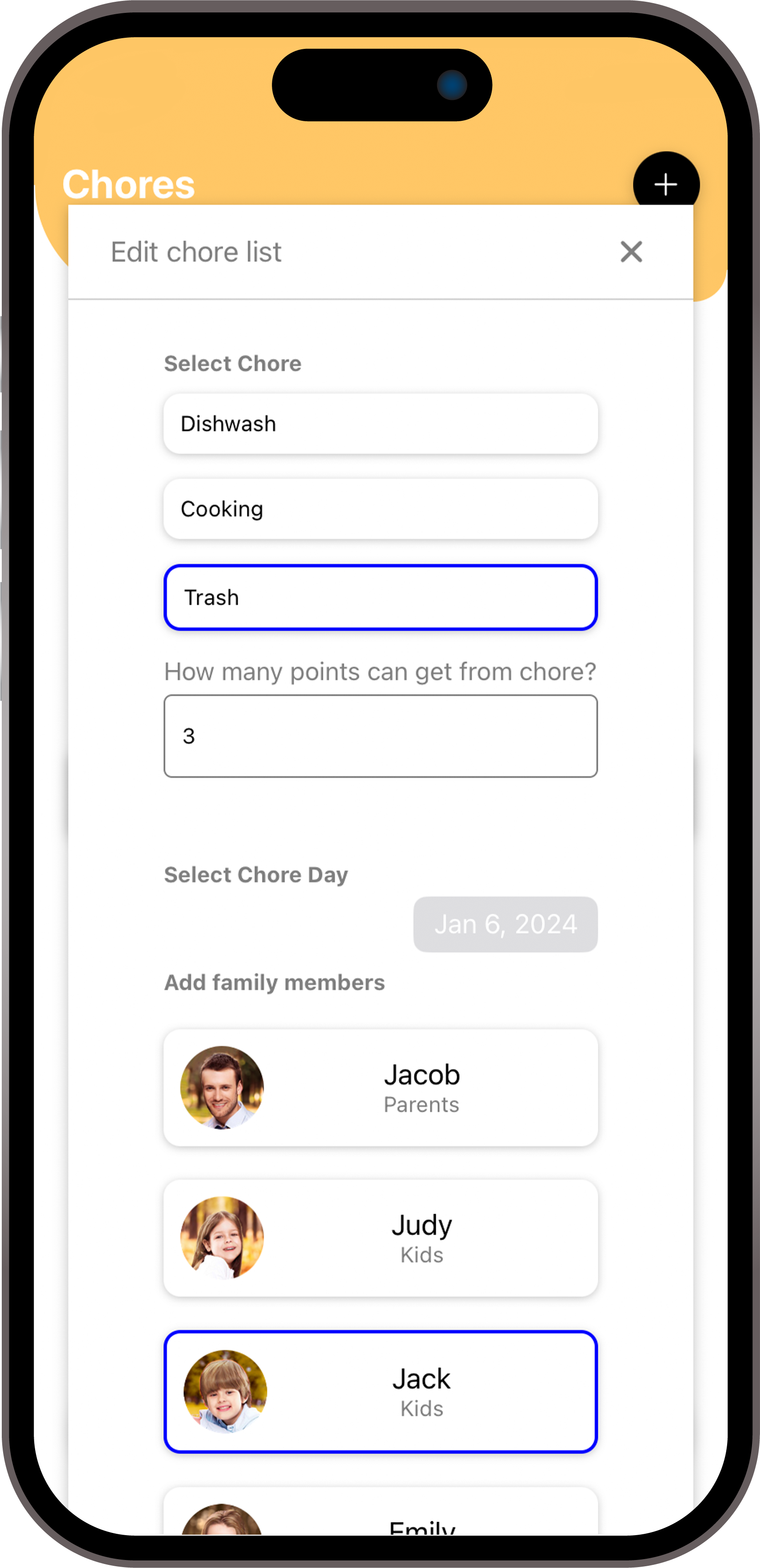
Family's Home
Features
-
Manuals
-
©2024 Family’s Home

