Manage Trip Manual
Introduction
Plan and organize family trips, from short retreats to long vacations, using our app. Add itineraries, accommodations, activities, and involve everyone in planning. A countdown feature adds to the excitement.
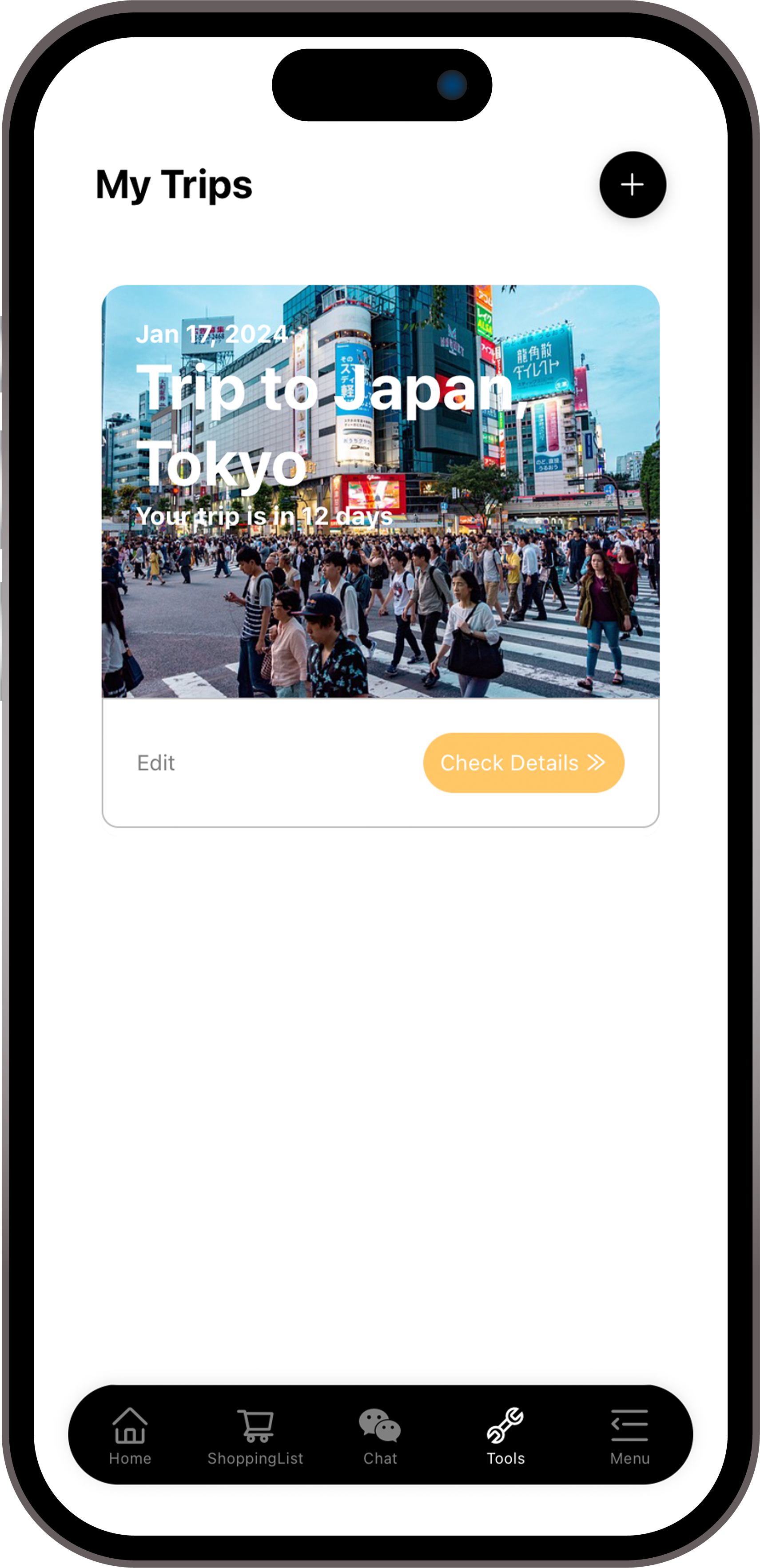
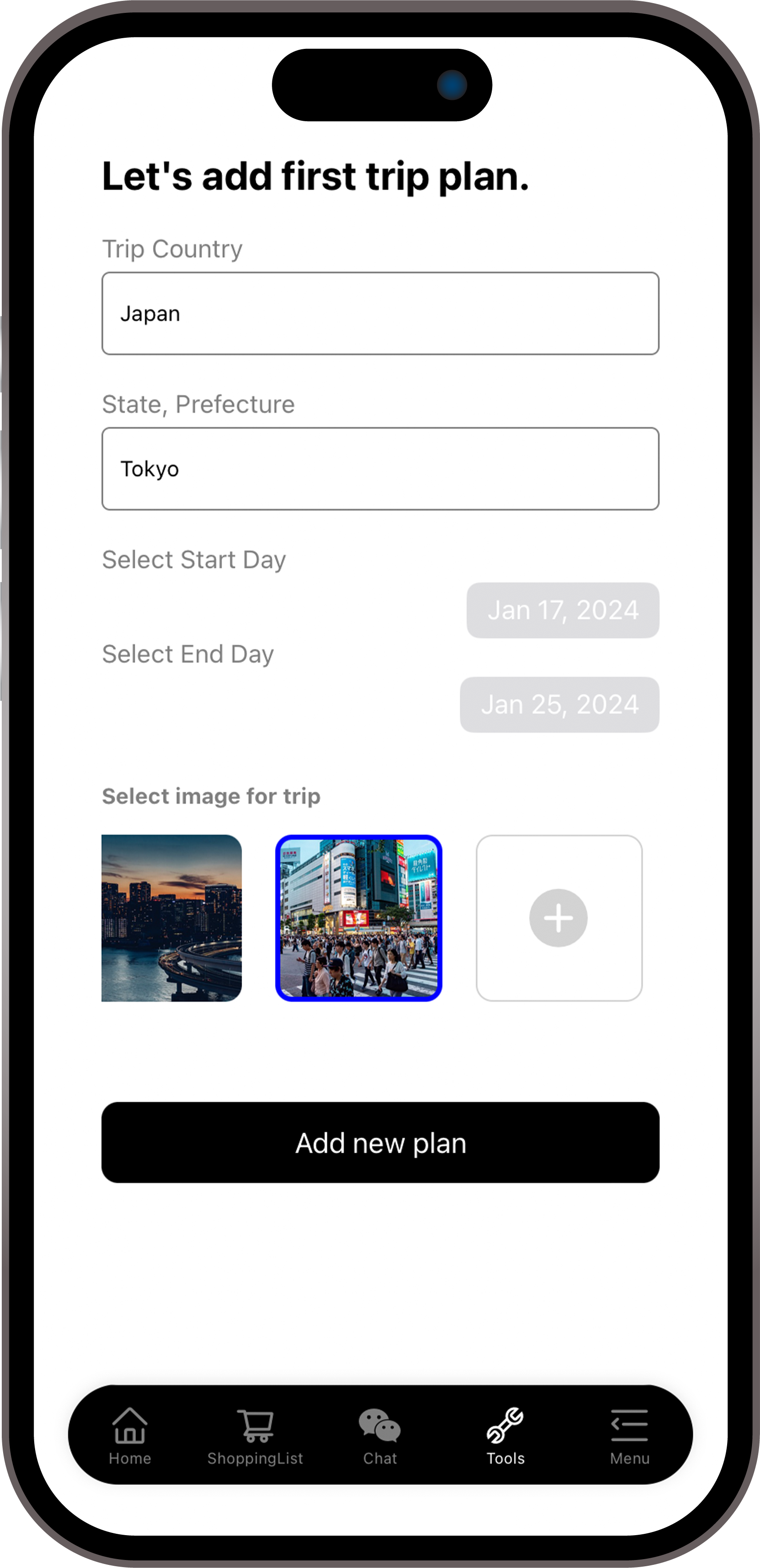
Add new trip plan
To add a new trip, click the plus button, then enter the country and state. An image for the location will be fetched automatically, or you can choose to upload your own image. Finally, select the start and end dates for the trip.
Edit trip plan
To edit a trip, click on the 'Edit' text located at the bottom left of the trip card. You will then be able to change the country, state, start day, and end day of the trip.
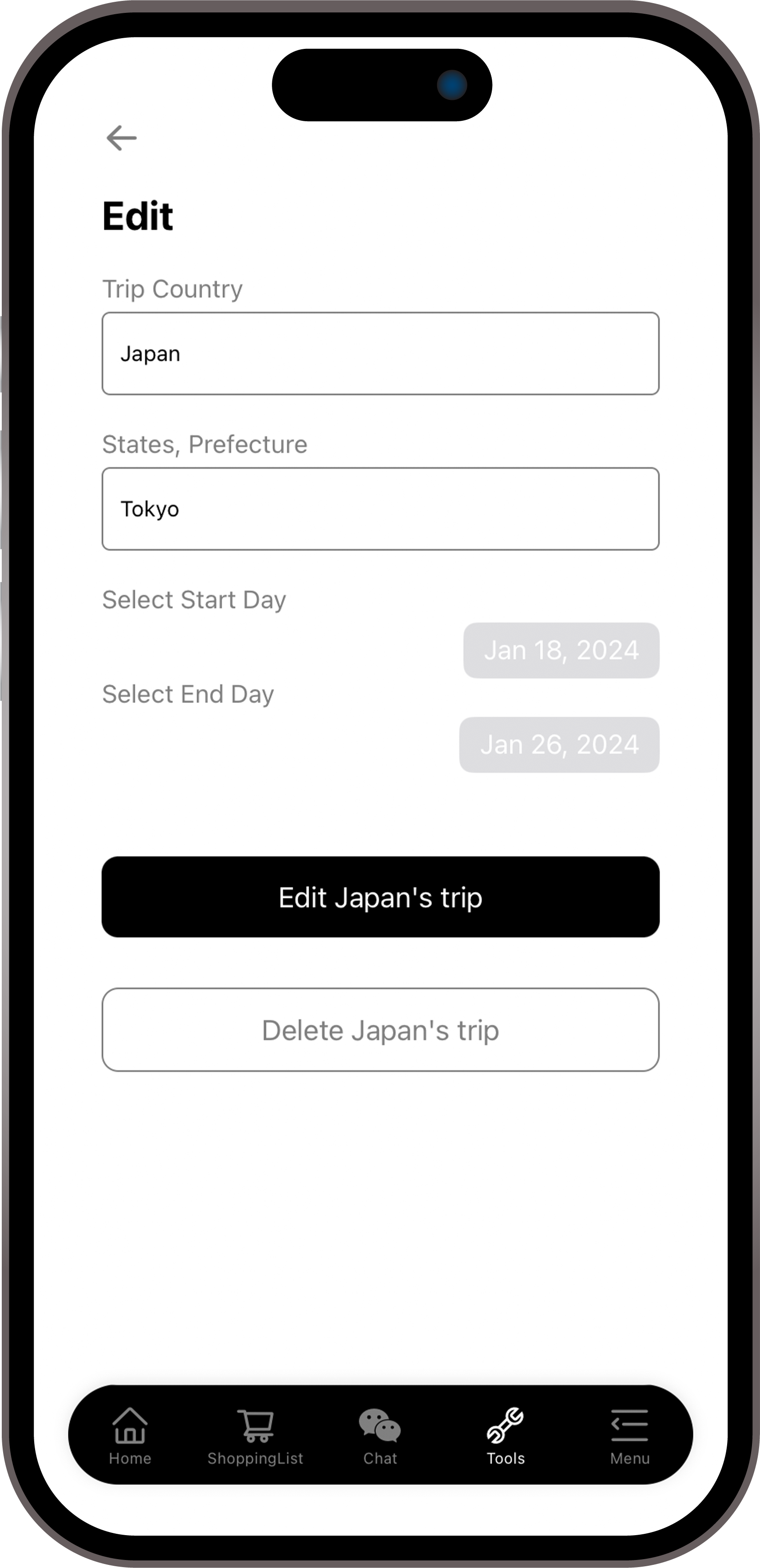
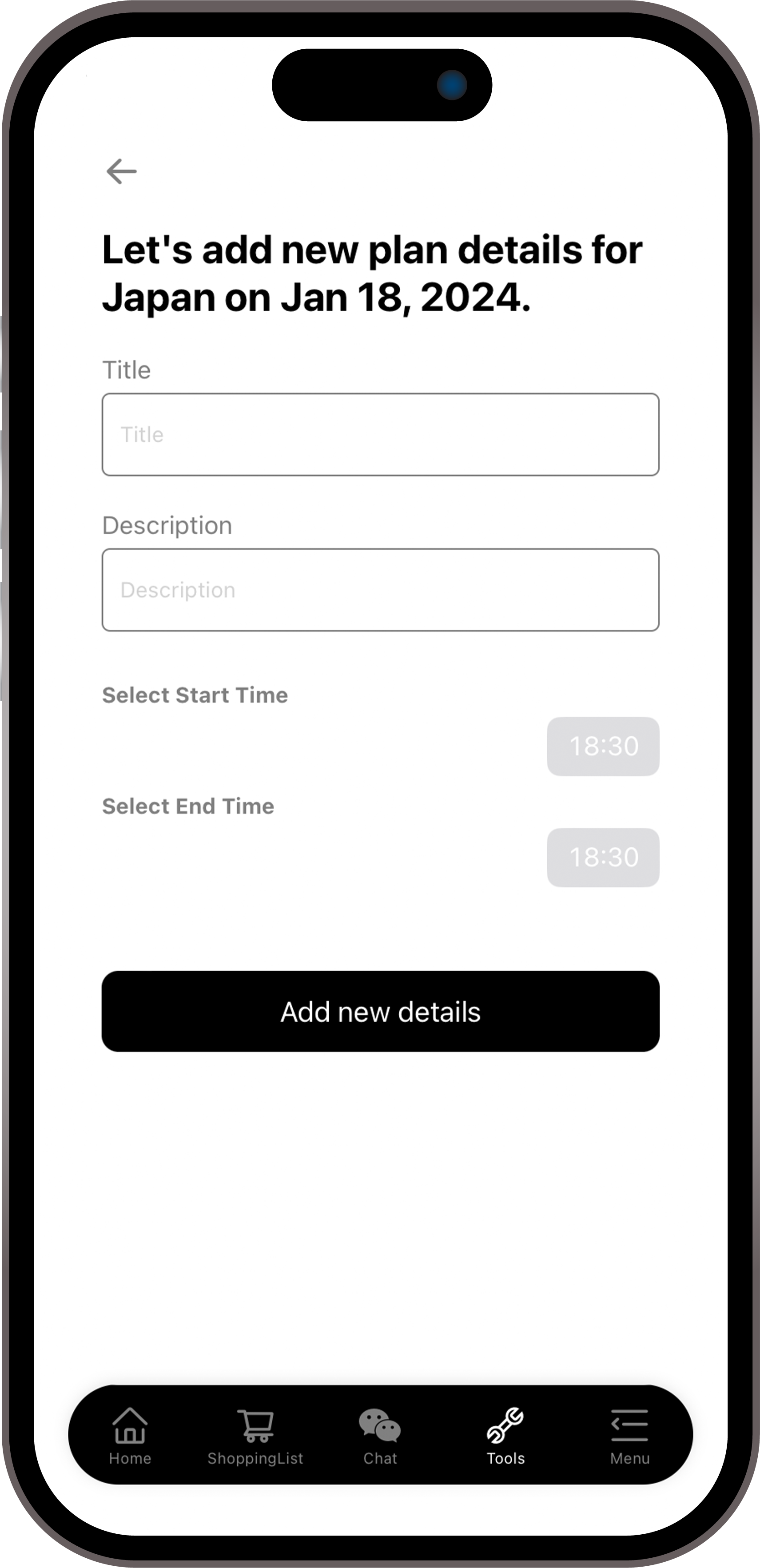
Add new trip detail plan
To add details to a trip, first click on the trip card you want to update. Select the day for which you want to add details; a plus icon will appear after your selection. Then, you can add a title, description, and specify the start and end times for the activity or event.
Edit trip detail plan
To edit trip details, click on the three dots located at the right side of the specific plan. This will allow you to either edit the plan's details or remove it.
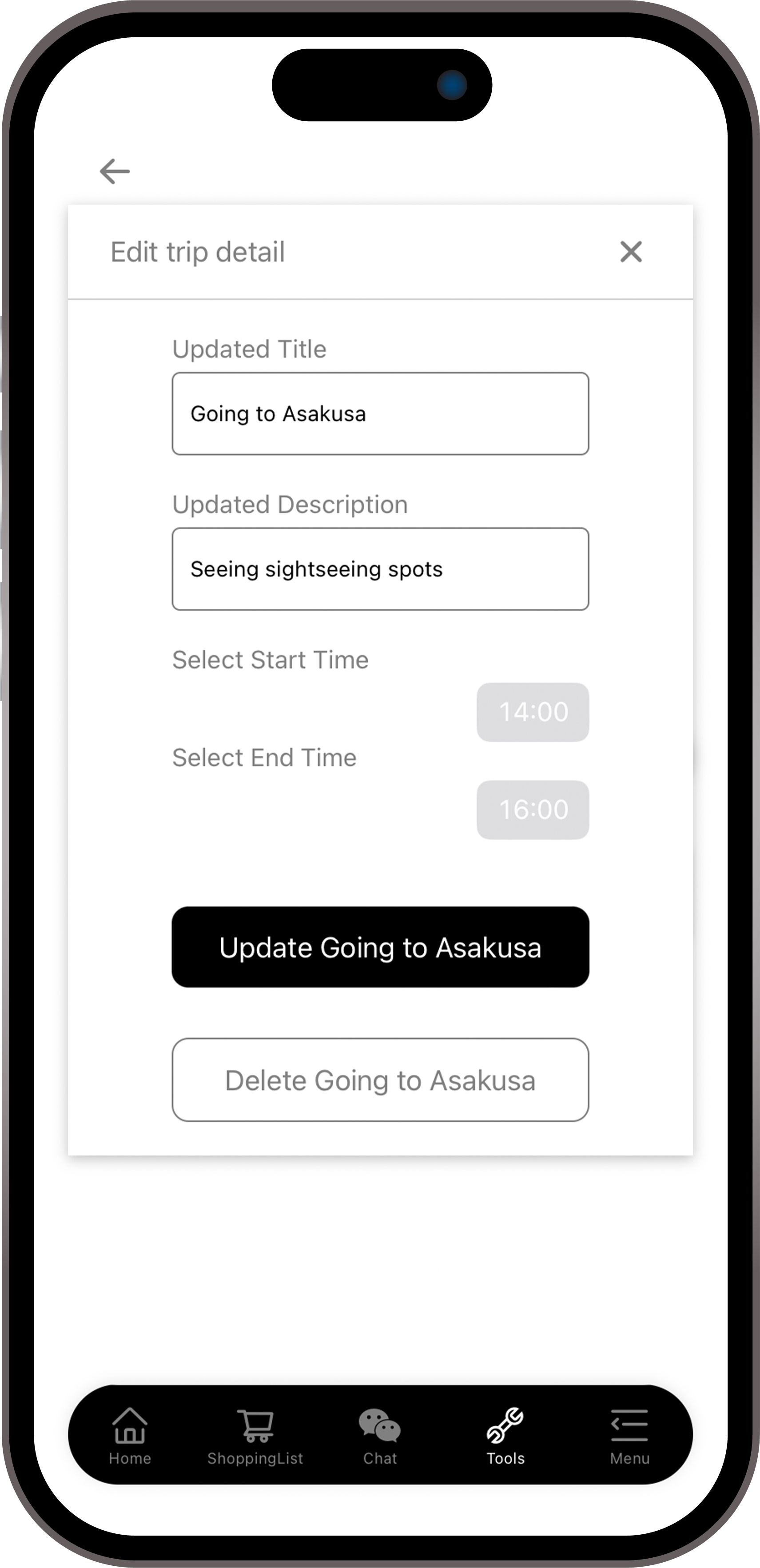
Family's Home
Features
-
Manuals
-
©2024 Family’s Home

