Meals Roulette Manual
Introduction
Experience the fun and simplicity of meal selection with our roulette feature. Just add your favorite meals and let the roulette randomly choose your next hassle-free dining experience.
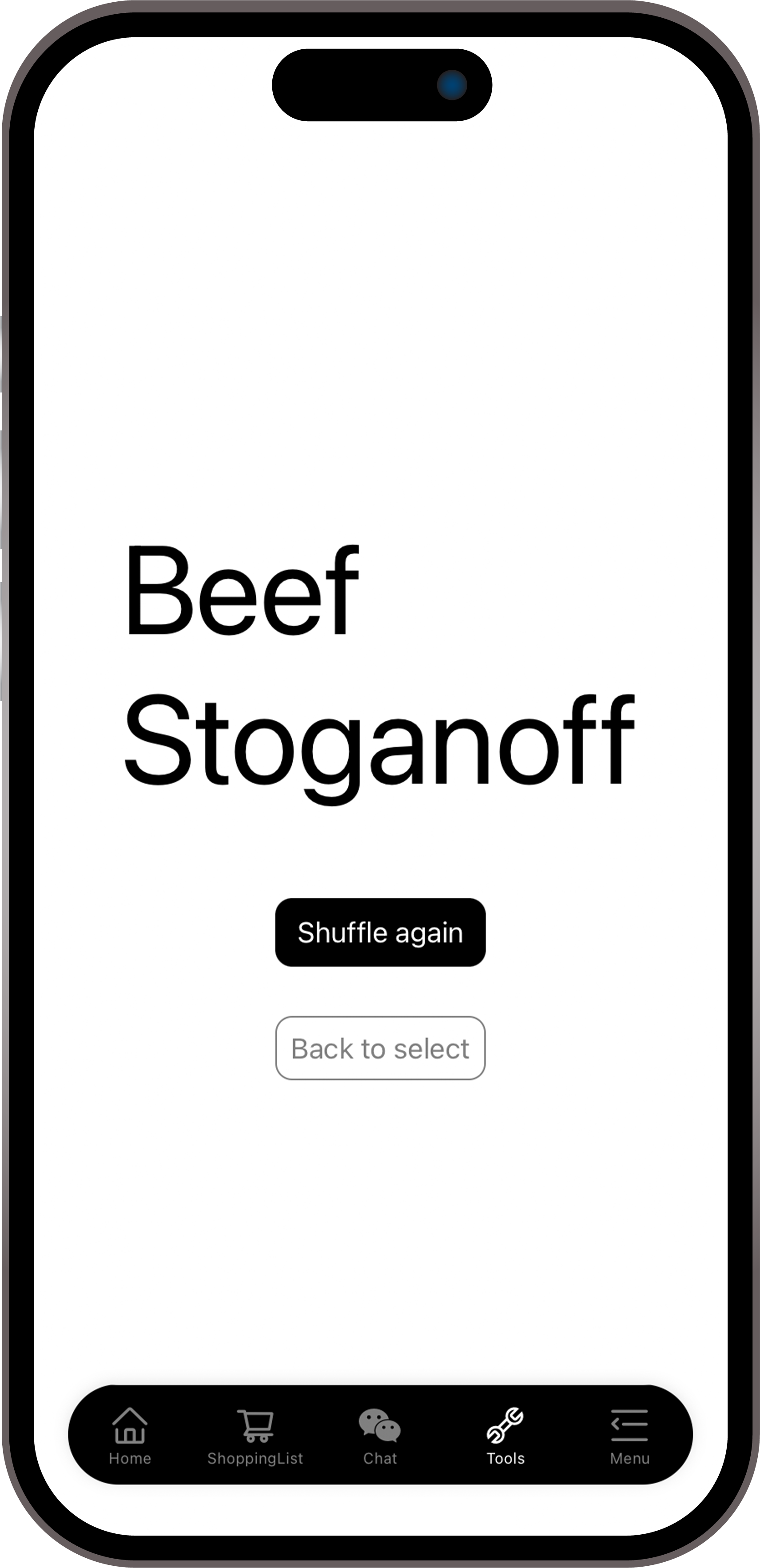

Add new meals
To add a meal, click the '+' button at the top left. Enter the meal name in the input field, then press 'Add Meal'. Family members can add meals simultaneously in real-time, ensuring everyone's food preferences are considered. Once done, click the left-side back arrow icon to return.
Shuffle meals
To initiate the meal shuffle, ensure you select at least two meals. Simply click on a meal card to select it individually, or use the 'Select All' button for bulk selection.
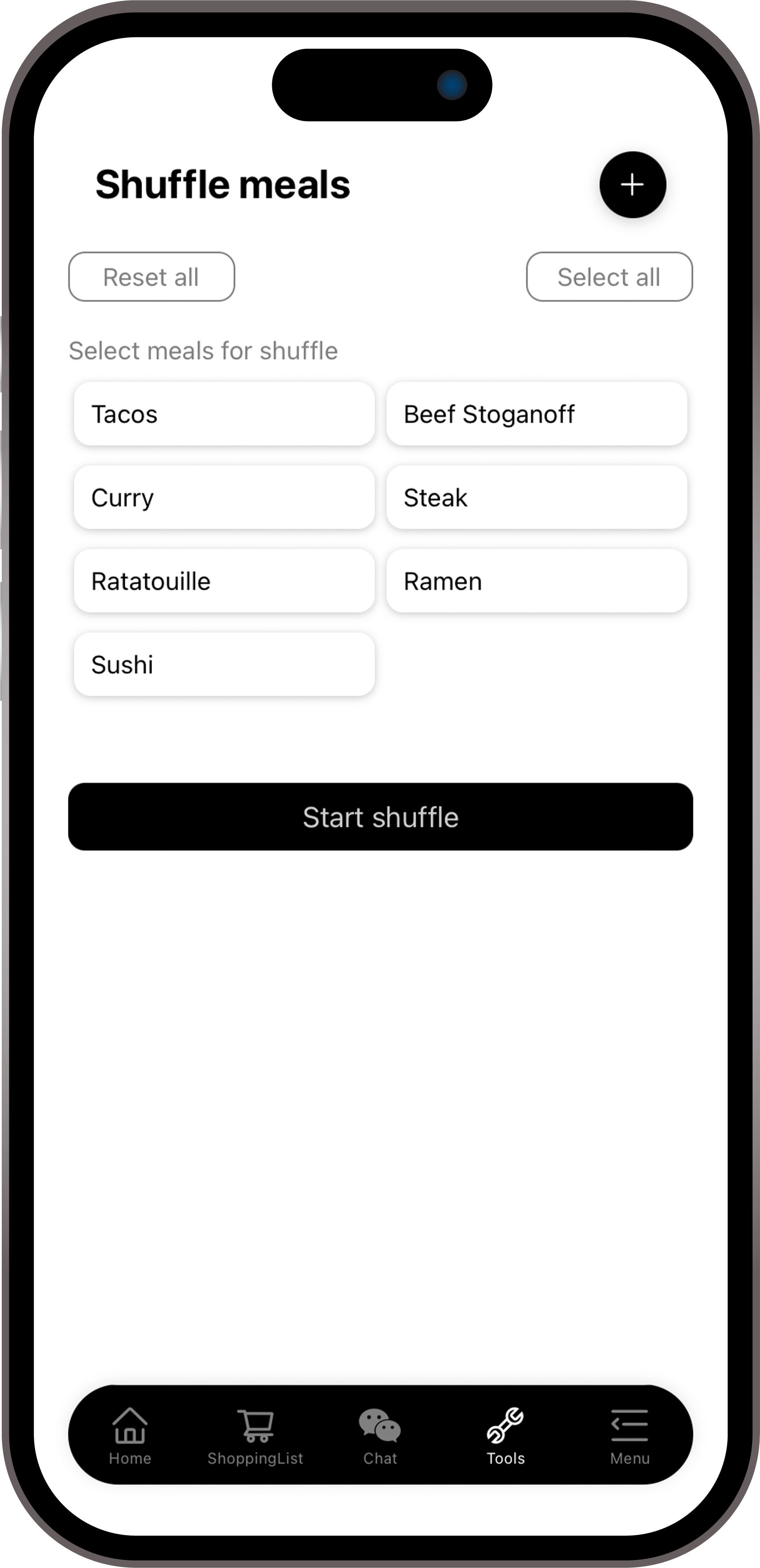
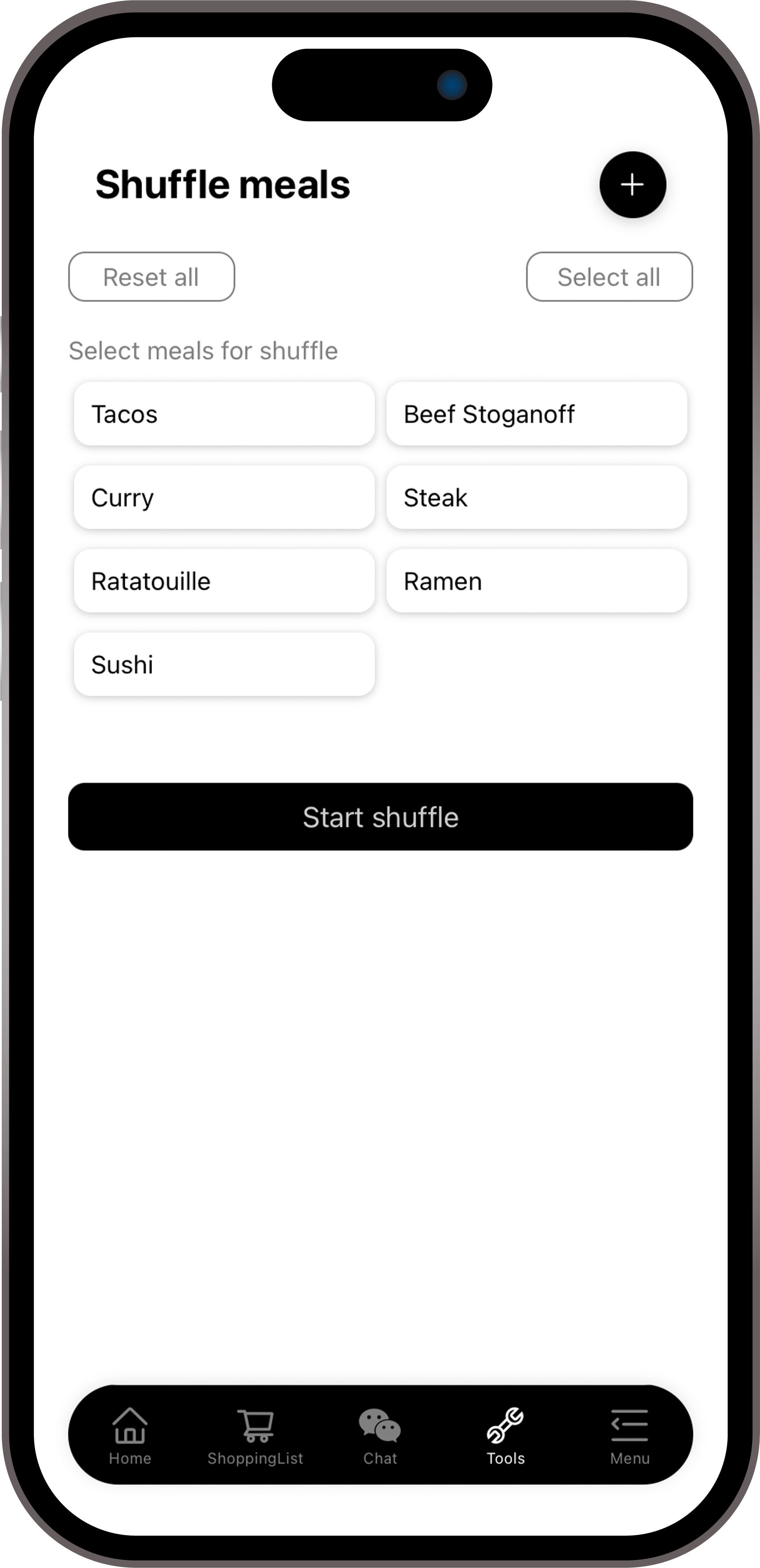
Remove meals
To remove all meals from the list, simply click the 'Reset All' button.
Family's Home
Features
-
Manuals
-
©2024 Family’s Home

