Loyalty Card Manual
Introduction
Conveniently store and manage all your loyalty cards in one centralized location. Simplify access, track savings, and enjoy the ease of having every card at your fingertips.
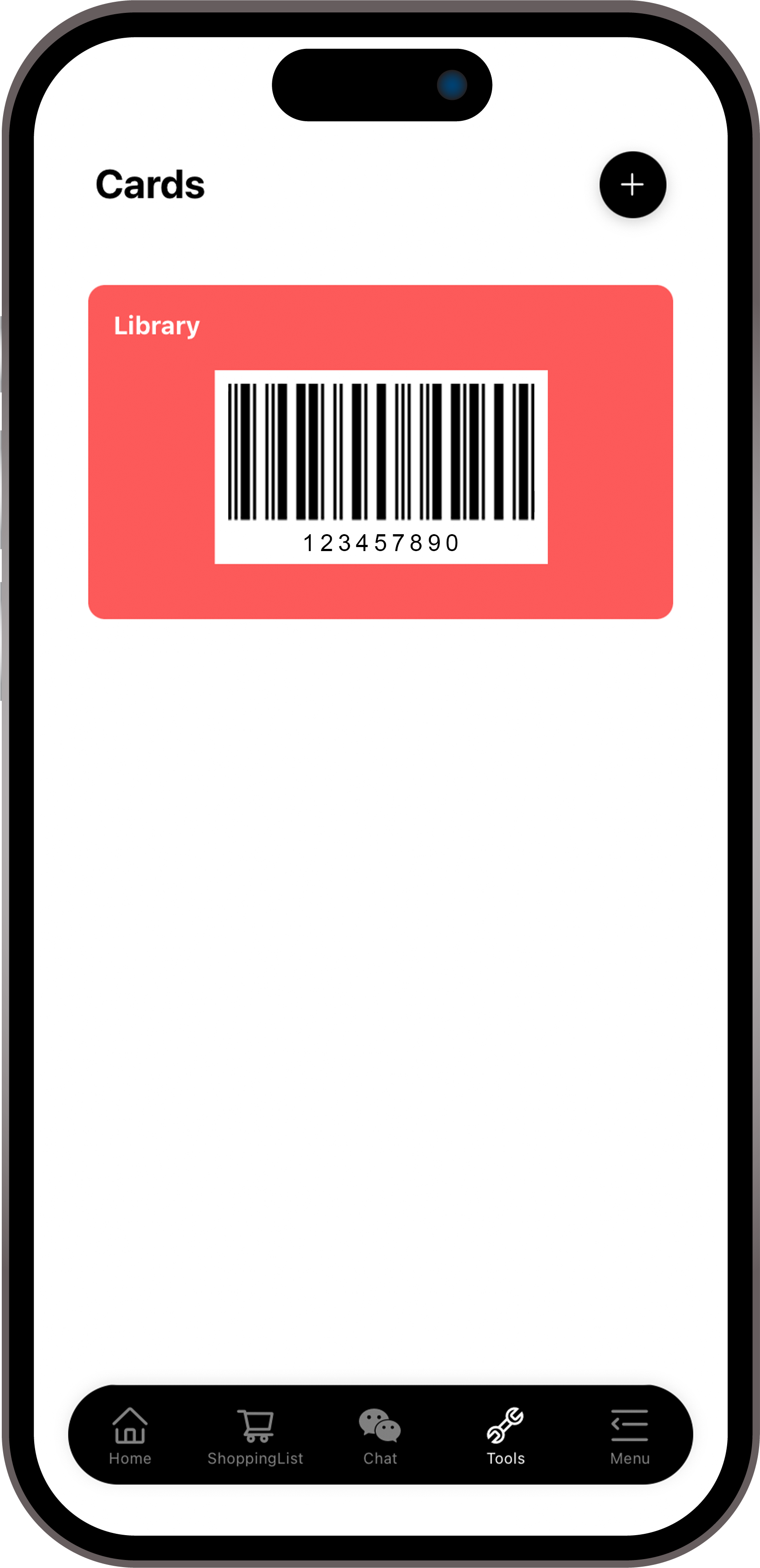
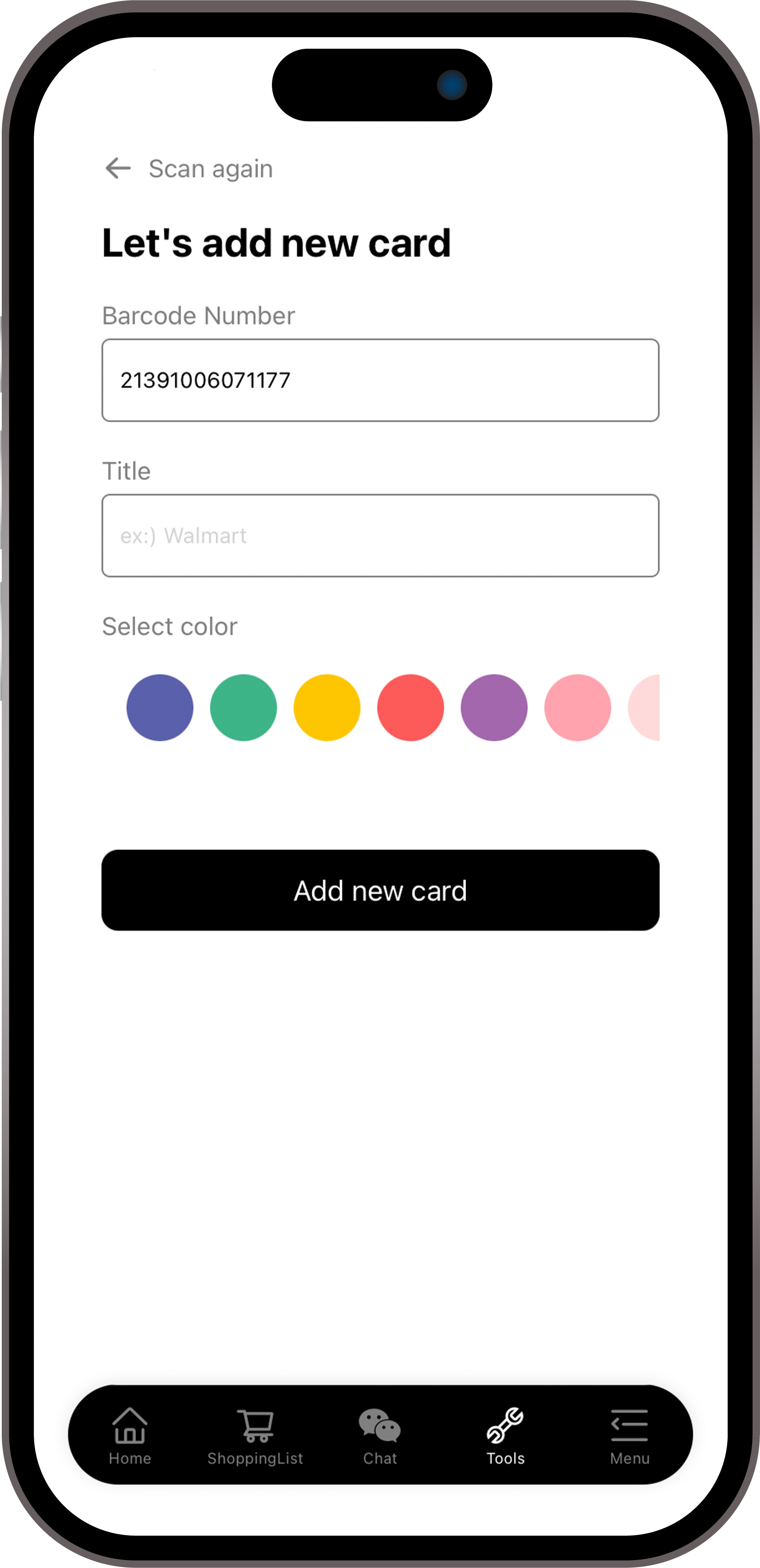
Add new loyalty cards
To add a loyalty card, click the '+' button to activate the camera for barcode scanning. After scanning, input a title for the card and select its color for easy identification.
Remove loyalty cards
To remove a card, first select the card you wish to delete, and then click the 'Remove' button located below the card for easy removal.
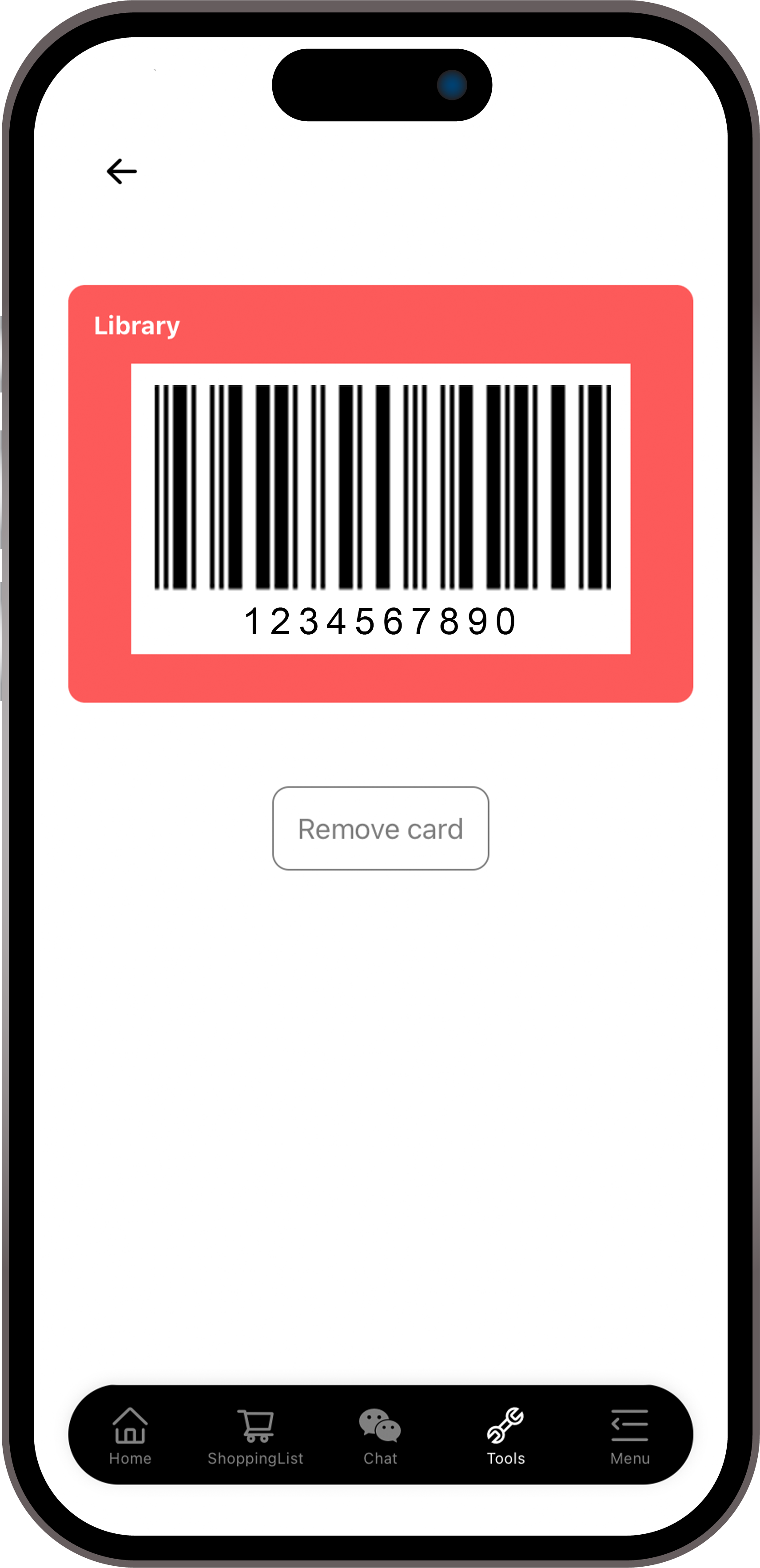
Family's Home
Features
-
Manuals
-
©2024 Family’s Home

